Image Optimization Tips | How to Rank Images in Google Search
Understand image optimization tips and its process which helps in optimizing the page elements in order to rank higher on image search in Google to promote the ranking of the images in search, as well as optimization of images and image sizes so that they load quicker and increase page speed.
What is image optimization?
Image optimization refers to decreasing the file size of your images as much as possible but also to keep in mind to not sacrifice its quality so that your page loads faster. It also relates to image SEO. This means, getting your product images and/or decorative images to rank on Google as well as other image search engines.
Image optimization produces many advantages for your image assets, which includes better user experience, faster page load times, as well as additional ranking opportunities, both within the traditional and image search results.
Why to Optimize Images?
There are several reasons for using image optimization tips. The images that are used by you in your article helps to improve the SEO score which in turn makes your article more search engine friendly also it also plays an enormous role in the page loading speed of your blog.
Image Optimization Benefits:
- Pinterest which is a photo-sharing site and many sites like them can drive huge amounts of traffic.
- It helps to in improving your blog’s bounce rate as well as increases the SEO score of your article.
- If you develop custom images, then you could also be able to acquire backlinks when some other blogs make use of your images in their articles and in return gives you a source/credit link.
- Photos appear in search engines and as the competition is likely very less in the images section, you will be able to easily get your images to rank higher with correct optimization.
So let’s see how to optimize images:
-
Choose the Right File Name
The very first point to remember when it comes to image SEO, it’s very crucial to use relevant keywords which will help your webpage rank on search engines. Building descriptive, keyword-rich file names is very vital for image optimization. Along with text on webpages Search engines also crawl the text on your image file names. So give a proper name to your images before uploading them.
-
Image Size and Compression
Next point you need to consider before uploading the image is the size of the image and its dimensions. You should not upload large images to your article because it will lay a massive load on your server which will result in increase in the loading speed.
Image Size
The allowable size of the image you upload must be minimum 200 x 200px so that it gets picked up by the popular social networking sites like Facebook, Twitter and Google+.Image Compression
Tools like TinyPNG and many more exists, that helps you in compressing the images in order to reduce the size. Even after the images are compressed, it won’t affect the image quality much. The image would still look better and it won’t be pixelated or distorted.
-
ALT Text
When a browser is unable to render a particular image properly it displays text alternative to images which are also termed as Alt attributes .
They’re also used for web accessibility. Even when the image is rendered, if you hover over it, you will see the alt attribute text (depending on your browser settings).
The alt attribute also increases SEO value to your website.
So by making use of appropriate alt attributes which include relevant keywords towards the images on your website can help you rank better in the search engines
-
Improve Images with Tools
Tools like Canva, Pic Monkey, Pixlr help you to give a professional look to your photos. So don’t forget to utilize them as they are very easy to use.
-
Add Descriptive Captions
Caption refers to the text which is displayed— generally in a gray box — under the image, enlightening what you see in the picture. Even though the words in your article might not be read, chances are great that the text below your image will be read.
Captions are valuable because not all images are understood right away, also the function adds context for the image to deliver more context for the search engines to understand (apart from your alt text)., According to Poynter Research, Captions grasp up to 16 percent more readership than text which can prove to be beneficial to readers.
-
Create an Image Sitemap
If your site utilizes Javascript galleries, image pop-ups or any other “flashy” ways to increase the overall shopping experience, image sitemaps are great step to help get your images noticed by Google.
Web crawlers are unable to crawl images that are not called out precisely in the webpage source code. So, to let crawlers know about unidentified images, you should address their location in an image sitemap.
You can submit the sitemap to Google by using the Search Console.
Google has numerous guidelines- Image SEO Help for image publishing, which might help your website rank higher on SERPs. You can also use Google sitemaps in order to give Google additional information regarding the images on your website, which can help Google, find more of your images than it would on its own.
-
Open Graph & Twitter Cards
If you’re offering valuable and resourceful content and information towards your audience, it’s guaranteed that they might share the content on social media.
From Facebook to Twitter, content is shared and links are distributed.
Once you have the HTML code set up for Open Graph (OG) as well as Twitter Cards (found in the Yoast plugin in WordPress), you could assure that the image will be displayed on the social platforms each time your link is shared.
For OG tags, you could set the image you want within WordPress
But then again also create your own meta property in HTML. Insert the tag to the <head> section of your page, so it looks appear like this:
<meta property=”og:image”content=”https://example.com/image-optimization.jpg”/>
A twitter card plays the same role when the URL is shared on Twitter
A Twitter card helps in garnering engagement as well as generating clicks.
The markup for Twitter cards works similarly to Open Graph
-
Choose the right file type
There are usually three common file types that are used to post images to the web: JPEG, GIF, and PNG. Usually in ecommerce, JPEGs will always be your best bet. They deliver the top most quality for the smallest file size.
Don’t ever use GIFs for large product images. The size of the file will be very large also there is no good way to minimize it. You can use GIFs for thumbnails and decorative images only.
PNGs are generally a good alternative to both JPEGs as well as GIFS. If by any chance you are forced to get product photos in PNG format, try to use PNG-8 over PNG-24. PNGs outshine as simple decorative images because of their extremely small file size.
So in conclusion, by following these image optimization tips you should be able to :
1. increase interaction and engagement with your images,
2. minimize page load speed,
3. increase search ability in image search results, and
4. strengthen your keyword performance.
Hope this posts solve your queries regarding Image Optimization and image optimization tips. Do try these tips and let us know how it turned out for you.
Dont forget to share this posts with your friends.
Kindly read our other blog articles on SEO, Adwords, Social Media etc..

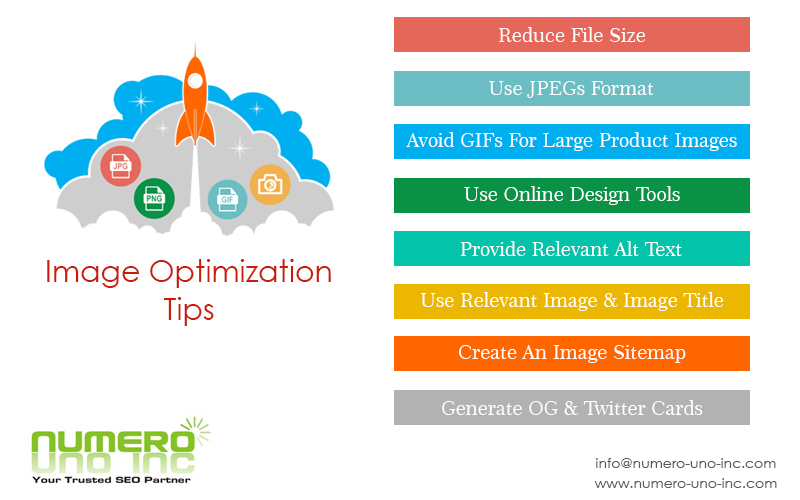
Hello there! I just want to give you a big thumbs up for the excellent
info you’ve got here on this post. I am returning to your site for more soon.
Thank you for your valuable feedback.
Hi, its good post.
Thank you for your valuable feedback.
Wonderful article! This is the type of information that
are meant to be shared across the net.
Thank you for your valuable feedback.
Appreciating the persistence you put into your blog and detailed information you provide.
It’s awesome to come across a blog every once in a
while that isn’t the same outdated rehashed information. Excellent read!
I’ve bookmarked your site and I’m including your RSS
feeds to my Google account.
Hi,
Glad that you liked the blog article.
Thank you for your valuable feedback.
These are actually wonderful ideas in on the topic of blogging.
You have touched some good factors here. Any way keep up writing.
Unquestionably believe that which you said.
Your favorite justification seemed to be on the internet the easiest thing to be aware of.
I say to you, I certainly get annoyed while people
consider worries that they plainly don’t know about.
You managed to hit the nail upon the top and also defined out the whole thing without having side effect , people could take a signal.
Will probably be back to get more. Thanks
Thank you for your valuable feedback.
Thanks, it is quite informative
Hi,Glad that you found it informative .
Thanks to the terrific guide
It’s a pity you don’t have a donate button! I’d most certainly donate to
this superb blog! I suppose for now i’ll settle for bookmarking and adding your RSS feed to my Google
account. I look forward to new updates and will talk about this
website with my Facebook group. Talk soon!
Hey
Thank you so much for liking this blog !
This is very interesting, You are a very skilled blogger.
I’ve joined your feed and look forward to seeking more of your wonderful
post. Also, I’ve shared your website in my social networks!
Hi,
Thanks a lot !!
Hello, I check your new stuff like every week.
Your humoristic style is awesome, keep doing what
you’re doing!
Hi,
Glad you liked the article!
Thanks.
Thanks for the great guide
You are most welcome!
This is really useful, thanks.
Thanks for the appreciation !
Thanks to the terrific guide
You are most welcome!
This is really helpful, thanks.
Hi,
Glad that you found this article useful.
Thanks, it’s very informative
You are most welcome!
Thanks for your personal marvelous posting! I seriously enjoyed reading it,
you’re a great author.I will be sure to bookmark your blog
and may come back at some point. I want to encourage you to continue your great
writing, have a nice afternoon!
Hi,
Thanks for such kind words.
Glad that you liked it.
Howdy! Someone in my Myspace group shared this website with us so I came to
look it over. I’m definitely loving the information. I’m bookmarking and will be tweeting this to my followers!
Outstanding blog and outstanding style and design.
Thanks a lot !
Very informative article post.Really looking forward to read more. Cool.
Thanks for your feedback!
Thanks, it’s quite informative
You are most welcome!